Rufus 4.4
If you need to create bootable USB installation media from ISOs like Windows or Linux, Rufus can create these in a very easy way. Just select the ISO file and simply point to the USB drive, that's it!
Rufus can also remove Windows 11’s requirements like Secure Boot and TPM 2.0, 4GB+ RAM and 64GB+ disk, and an online Microsoft account. Rufus is a lightweight and versatile open-source utility tool designed to create bootable USB drives from ISO image files. It's particularly useful for installing or troubleshooting operating systems on PCs. Rufus offers a straightforward interface with customizable options for partition schemes, file systems, and cluster sizes, ensuring compatibility with various devices and OS installation processes. It provides fast and reliable USB drive formatting and offers support for both BIOS and UEFI boot modes. Rufus is a valuable tool for system administrators, tech enthusiasts, and anyone needing to create bootable USB media efficiently, making it a handy solution for various IT tasks.
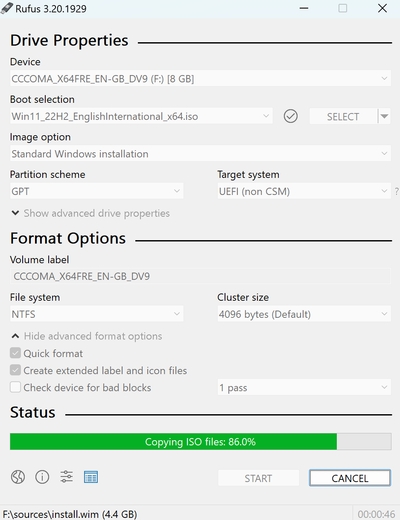
Ultimate Boot CD 5.3.9 assembles over 100 PC hardware diagnosis tools into one bootable CD to analyze and repair hard drives and to fix boot problems (CD iso).
WinFi is a toolset for quick Wi-Fi troubleshooting. It's features and functions leave many other Wi-Fi analysis tools far behind.
Hiren’s BootCD PE contains many tools you can use for analyzing, recovering and fixing your computer, even if the primary operating system can not be booted (CD iso).
WinRAR is a powerful archive manager that is compatible with many compression formats. It is commercial software, but you can use it for free.
Provides ongoing improvements to the Windows Operating System (OS), includes previous updates delivered over Windows Update as well as continuing incremental updates to the Windows 7 platform (DVD iso)
Download the latest LTS version of Ubuntu, for desktop PCs and laptops. LTS stands for long-term support — which means five years, until April 2029, of free security and maintenance updates, guaranteed.
Windows 11 2023 Update is now available for everyone using Windows 10 or 11. If your device isn’t getting the feature update through Windows Update, you can force the installation via the Windows 11 Installation Assistant.
